Difference between revisions of "Deleting a location"
Jump to navigation
Jump to search
Desy Wahyuni (talk | contribs) |
Drew Jackson (talk | contribs) m (6 revisions: Pages for site cutover, part 16) |
(No difference)
| |
Revision as of 20:39, 29 March 2013
You may want to delete an individual location, for example when your service remains the same but a location is closed.
- To delete a location, click Delete under Actions.
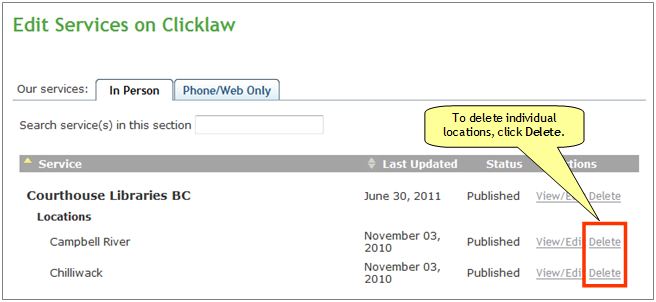
- Alternatively, you can click View/Edit to view the resource, and click on the Delete this location button at the bottom.
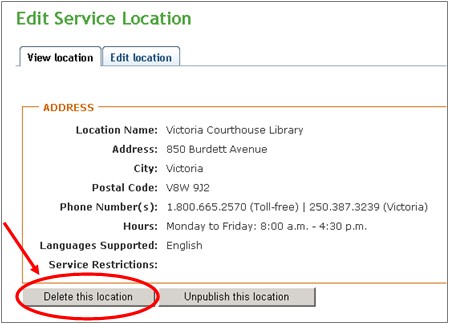
- Alternatively, you can click View/Edit to view the resource, and click on the Delete this location button at the bottom.