Difference between revisions of "Editing an in-person service and its locations"
Jump to navigation
Jump to search
Desy Wahyuni (talk | contribs) m |
Desy Wahyuni (talk | contribs) |
||
| Line 1: | Line 1: | ||
You may want to edit a service that you have saved as a draft or a published service that needs to be updated. On the contributor site, in-person services are listed in a way that allows you to easily locate individual locations. | You may want to edit a service that you have saved as a draft or a published service that needs to be updated. On the contributor site, in-person services are listed in a way that allows you to easily locate individual locations. | ||
| Line 9: | Line 7: | ||
#* If you want to edit information about a location only, go to [[Editing location details]]. | #* If you want to edit information about a location only, go to [[Editing location details]]. | ||
<br /><br /> | |||
{{: | {{Template:Navbox for Clicklaw Wiki|type=guide}} | ||
Revision as of 05:36, 22 April 2010
You may want to edit a service that you have saved as a draft or a published service that needs to be updated. On the contributor site, in-person services are listed in a way that allows you to easily locate individual locations.
- Log in as a Clicklaw contributor.
- Click “Edit services” on the contributor homepage or in the left menu bar of the contributor site.

- You will see a list of all your organization’s in-person services.
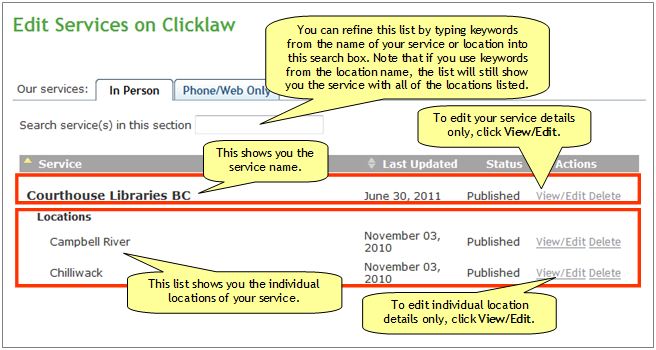
- If you want to edit information about the service only, go to Editing the service details.
- If you want to edit information about a location only, go to Editing location details.