Difference between revisions of "Editing location details"
Jump to navigation
Jump to search
Desy Wahyuni (talk | contribs) m (moved Editing a location details to Editing location details) |
Desy Wahyuni (talk | contribs) m |
||
| Line 4: | Line 4: | ||
# To edit an individual location, click '''View/Edit'''.<br /><br />[[File:Editing_location_details_1.jpg]]<br /><br /> | # To edit an individual location, click '''View/Edit'''.<br /><br />[[File:Editing_location_details_1.jpg]]<br /><br /> | ||
# Click the '''Edit location''' tab to make changes to the | # Click the '''Edit location''' tab to make changes to the location entry. For details on how to work through the form, see [[Access details for an in-person service (location details)]].<br /><br />[[File:Editing_location_details_2.jpg]]<br /><br /> | ||
# Once you have made your desired changes, click '''Publish''' to make the changes visible on the public Clicklaw site, or click '''Cancel''' to start over. | # Once you have made your desired changes, click '''Publish''' to make the changes visible on the public Clicklaw site, or click '''Cancel''' to start over. | ||
{{:Contributor_guide_navigation_bar}} | {{:Contributor_guide_navigation_bar}} | ||
Revision as of 06:48, 26 November 2009
Contributor guide navigation bar
You may want to edit only the details about an individual location, but not the information about your service. For example, when the hours of one location changes but not of other locations.
- To edit an individual location, click View/Edit.
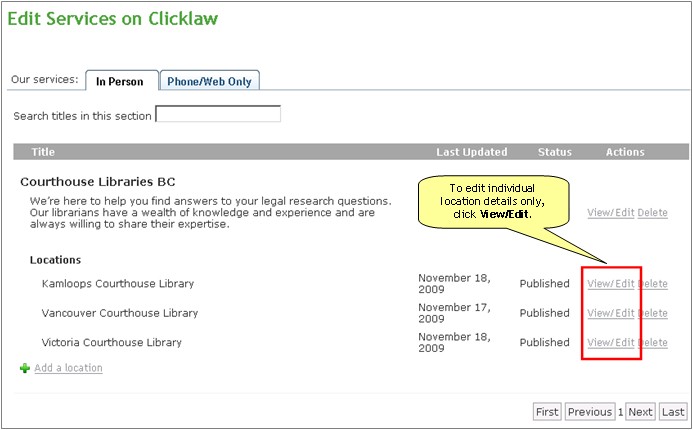
- Click the Edit location tab to make changes to the location entry. For details on how to work through the form, see Access details for an in-person service (location details).

- Once you have made your desired changes, click Publish to make the changes visible on the public Clicklaw site, or click Cancel to start over.