Editing a resource
Revision as of 17:32, 15 May 2014 by Desy Wahyuni (talk | contribs)
This is a help page for contributors or users.
- This page contains no legal help information.
- See other Clicklaw Wikibooks Guides.
You may want to edit a resource that you have saved as a draft or a resource that has just recently been updated on your organization’s website.
- Log in as a Clicklaw contributor.
- Click “edit resources” on the contributor homepage or in the left menu of the contributor site.
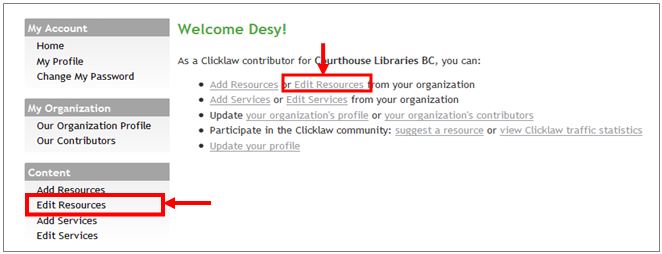
- Click the tab for the section of Clicklaw where the resource you wish to edit was originally published or saved as a draft.
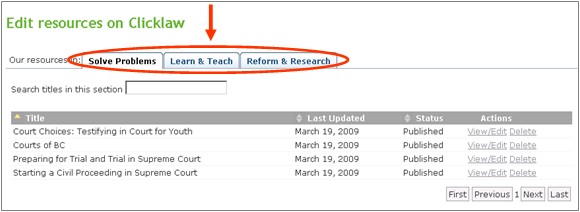
- You will see a list of all your organization’s resources in that section. To edit your resource, click View/Edit.
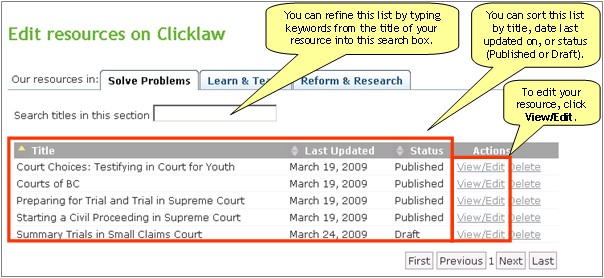
- Click the Edit resource tab to make changes to the resource entry. For details on how to work through the form, see Adding a new resource.
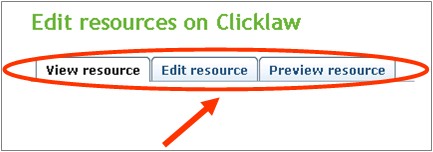
- Once you have made your desired changes, click Publish to make the changes visible on the public Clicklaw site, or click Cancel to start over.
- You will see a pop-up window asking you to add publishing notes. Please select the type of change (minor or major) and write the notes. The Clicklaw editors will read your notes and make an announcement on the Clicklaw blog to let everybody know about it.
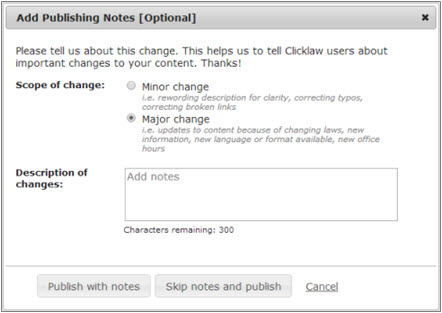
You can preview your changes at any time before saving or publishing them by clicking the Preview resource tab. After you click Publish, the changes can take up to 15 minutes to appear on the website.
| ||||||||||||||||||||||||||||||||||