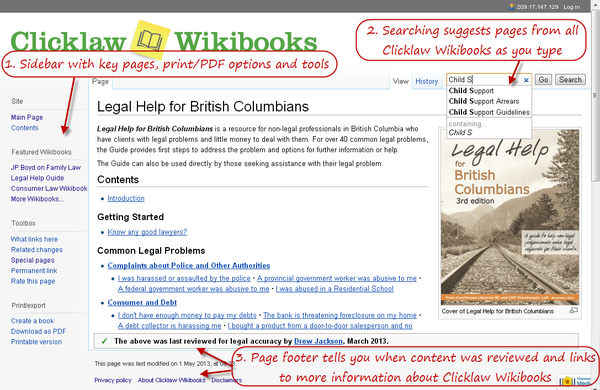How to Navigate around Clicklaw Wikibooks
Revision as of 17:47, 21 September 2012 by Desy Wahyuni (talk | contribs) (Created page with "#Login to your account on the wiki (as described above). #The sidebar on the left includes important pages & commands on the wiki and a search box. #The tabs on the top of e...")
- Login to your account on the wiki (as described above).
- The sidebar on the left includes important pages & commands on the wiki and a search box.
- The tabs on the top of each page enable you to edit a page, discuss it, and see previous versions.
- To find a particular page, you can browse to it from the homepage, or search for it by typing keywords into the search box and clicking “Go”.