Logging in to the Clicklaw contributor site
Revision as of 17:19, 1 April 2013 by Drew Jackson (talk | contribs)
The Clicklaw contributor site is where you manage your organization’s profile and resources on Clicklaw. You can only access the contributor site after you log in using your contributor account.
- Go to the login page for the contributor site. There are two ways to get there:
- Go to Clicklaw homepage and click “Contributors” in the top right of the site header.
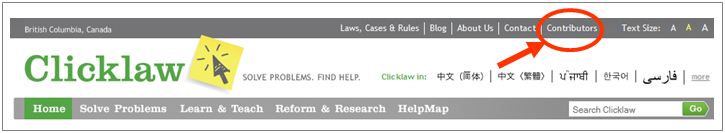
- Or go directly to http://admin.clicklaw.bc.ca.
- Go to Clicklaw homepage and click “Contributors” in the top right of the site header.
- Enter your email address and password, and then click the Login button. This will take you to the homepage of the contributor site.
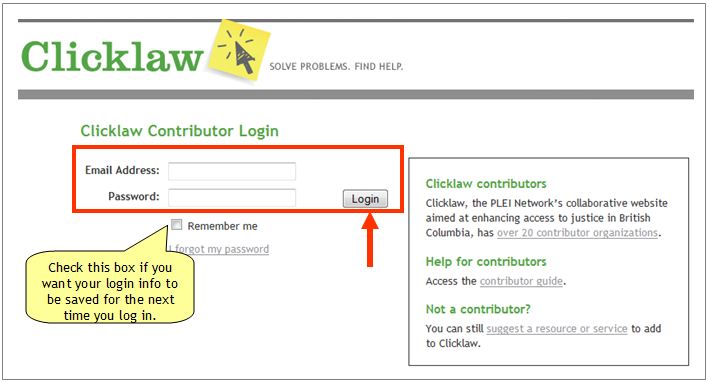
| |||||||||||||||||||||||||||||
Add feedback. Help us improve this page.